Transferring items from one store to another in SimpleConsign requires a Painted Tree staff member to scan in all outbound barcodes from the initial location and a staff person to accept the transfer from the inbound location. Follow the steps below to ensure a smooth transfer:
1). Collect all the items (or barcodes) and bring them to the front counter where a staff member will begin the transfer by scanning all items into the database.
2). Once complete, let a staff member at the inbound location know so they can accept the transfer.
Once accepted the items should show up in Consignor Access and the barcodes should scan properly at the new location.